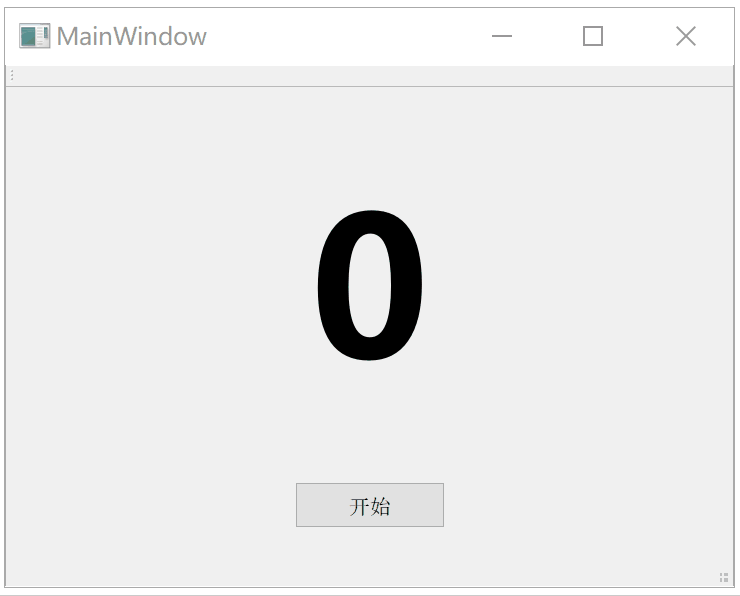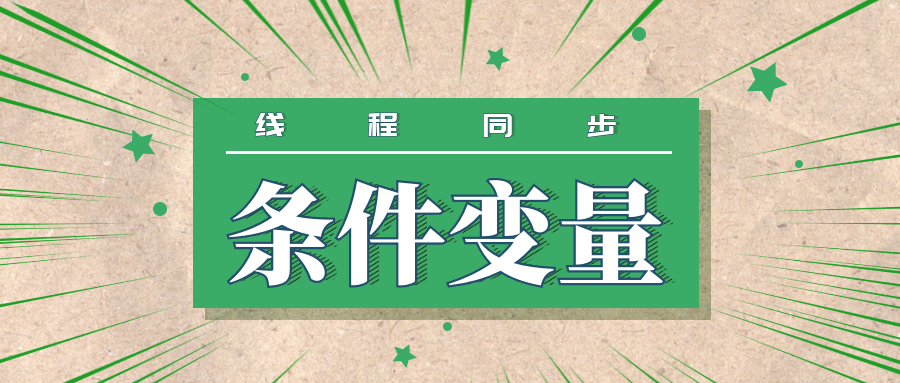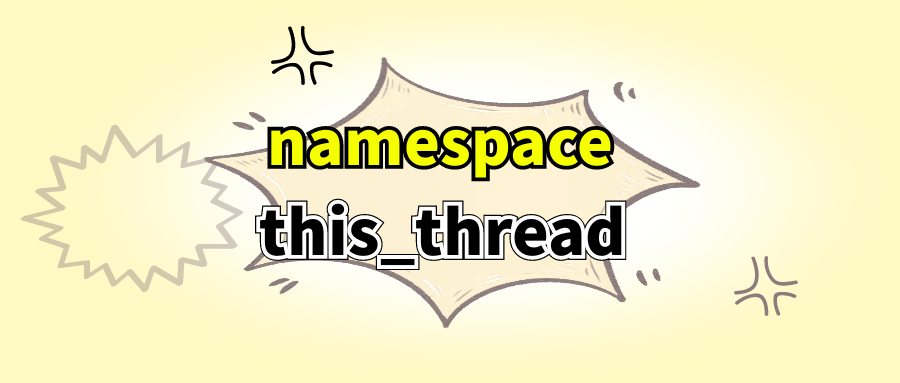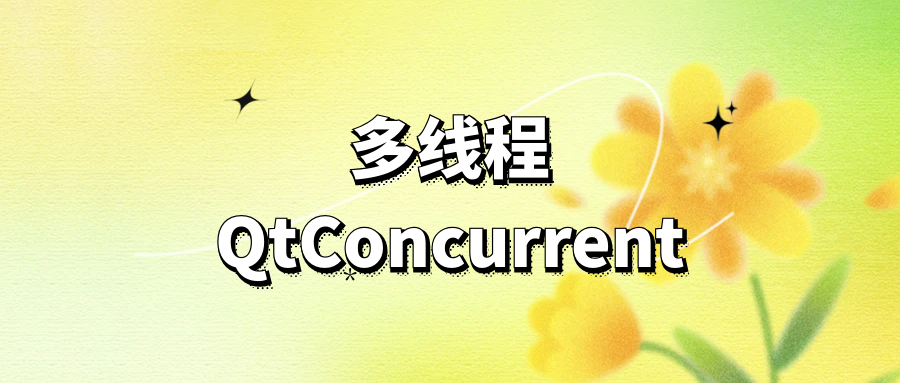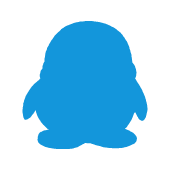Qt多线程Qt中多线程的使用
苏丙榅在进行桌面应用程序开发的时候, 假设应用程序在某些情况下需要处理比较复杂的逻辑, 如果只有一个线程去处理,就会导致窗口卡顿,无法处理用户的相关操作。这种情况下就需要使用多线程,其中一个线程处理窗口事件,其他线程进行逻辑运算,多个线程各司其职,不仅可以提高用户体验还可以提升程序的执行效率。
在qt中使用了多线程,有些事项是需要额外注意的:
默认的线程在Qt中称之为窗口线程,也叫主线程,负责窗口事件处理或者窗口控件数据的更新子线程负责后台的业务逻辑处理,子线程中不能对窗口对象做任何操作,这些事情需要交给窗口线程处理主线程和子线程之间如果要进行数据的传递,需要使用Qt中的信号槽机制
1. 线程类 QThread
Qt中提供了一个线程类,通过这个类就可以创建子线程了,Qt中一共提供了两种创建子线程的方式,后边会依次介绍其使用方式。先来看一下这个类中提供的一些常用API函数:
1.1 常用共用成员函数
1
2
3
4
5
6
7
8
9
10
11
12
13
14
15
16
17
18
19
20
21
22
23
24
25
26
27
|
QThread::QThread(QObject *parent = Q_NULLPTR);
bool QThread::isFinished() const;
bool QThread::isRunning() const;
Priority QThread::priority() const;
void QThread::setPriority(Priority priority);
优先级:
QThread::IdlePriority --> 最低的优先级
QThread::LowestPriority
QThread::LowPriority
QThread::NormalPriority
QThread::HighPriority
QThread::HighestPriority
QThread::TimeCriticalPriority --> 最高的优先级
QThread::InheritPriority --> 子线程和其父线程的优先级相同, 默认是这个
void QThread::exit(int returnCode = 0);
bool QThread::wait(unsigned long time = ULONG_MAX);
|
1.2 信号槽
1
2
3
4
5
6
7
8
9
10
11
12
13
|
[slot] void QThread::quit();
[slot] void QThread::start(Priority priority = InheritPriority);
[slot] void QThread::terminate();
[signal] void QThread::finished();
[signal] void QThread::started();
|
1.3 静态函数
1
2
3
4
5
6
7
8
|
[static] QThread *QThread::currentThread();
[static] int QThread::idealThreadCount();
[static] void QThread::msleep(unsigned long msecs);
[static] void QThread::sleep(unsigned long secs);
[static] void QThread::usleep(unsigned long usecs);
|
1.4 任务处理函数
1
2
|
[virtual protected] void QThread::run();
|
这个run()是一个虚函数,如果想让创建的子线程执行某个任务,需要写一个子类让其继承QThread,并且在子类中重写父类的run()方法,函数体就是对应的任务处理流程。另外,这个函数是一个受保护的成员函数,不能够在类的外部调用,如果想要让线程执行这个函数中的业务流程,需要通过当前线程对象调用槽函数start()启动子线程,当子线程被启动,这个run()函数也就在线程内部被调用了。
2. 使用方式1
2.1 操作步骤
Qt中提供的多线程的第一种使用方式的特点是: 简单。操作步骤如下:
需要创建一个线程类的子类,让其继承QT中的线程类 QThread,比如:
1
2
3
4
| class MyThread:public QThread
{
......
}
|
重写父类的 run() 方法,在该函数内部编写子线程要处理的具体的业务流程
1
2
3
4
5
6
7
8
9
| class MyThread:public QThread
{
......
protected:
void run()
{
........
}
}
|
在主线程中创建子线程对象,new 一个就可以了
1
| MyThread * subThread = new MyThread;
|
启动子线程, 调用 start() 方法
不能在类的外部调用run() 方法启动子线程,在外部调用start()相当于让run()开始运行
当子线程别创建出来之后,父子线程之间的通信可以通过信号槽的方式,注意事项:
- 在Qt中在子线程中不要操作程序中的窗口类型对象, 不允许, 如果操作了程序就挂了
- 只有主线程才能操作程序中的窗口对象, 默认的线程就是主线程, 自己创建的就是子线程
2.2 示例代码
举一个简单的数数的例子,假如只有一个线程,让其一直数数,会发现数字并不会在窗口中时时更新,并且这时候如果用户使用鼠标拖动窗口,就会出现无响应的情况,使用多线程就不会出现这样的现象了。
在下面的窗口中,点击按钮开始在子线程中数数,让后通过信号槽机制将数据传递给UI线程,通过UI线程将数据更新到窗口中。

mythread.h
1
2
3
4
5
6
7
8
9
10
11
12
13
14
15
16
17
18
19
20
21
22
| #ifndef MYTHREAD_H
#define MYTHREAD_H
#include <QThread>
class MyThread : public QThread
{
Q_OBJECT
public:
explicit MyThread(QObject *parent = nullptr);
protected:
void run();
signals:
void curNumber(int num);
public slots:
};
#endif
|
mythread.cpp
1
2
3
4
5
6
7
8
9
10
11
12
13
14
15
16
17
18
19
20
21
22
23
24
| #include "mythread.h"
#include <QDebug>
MyThread::MyThread(QObject *parent) : QThread(parent)
{
}
void MyThread::run()
{
qDebug() << "当前线程对象的地址: " << QThread::currentThread();
int num = 0;
while(1)
{
emit curNumber(num++);
if(num == 10000000)
{
break;
}
QThread::usleep(1);
}
qDebug() << "run() 执行完毕, 子线程退出...";
}
|
mainwindow.cpp
1
2
3
4
5
6
7
8
9
10
11
12
13
14
15
16
17
18
19
20
21
22
23
24
25
26
27
28
29
30
31
| #include "mainwindow.h"
#include "ui_mainwindow.h"
#include "mythread.h"
#include <QDebug>
MainWindow::MainWindow(QWidget *parent) :
QMainWindow(parent),
ui(new Ui::MainWindow)
{
ui->setupUi(this);
qDebug() << "主线程对象地址: " << QThread::currentThread();
MyThread* subThread = new MyThread;
connect(subThread, &MyThread::curNumber, this, [=](int num)
{
ui->label->setNum(num);
});
connect(ui->startBtn, &QPushButton::clicked, this, [=]()
{
subThread->start();
});
}
MainWindow::~MainWindow()
{
delete ui;
}
|
这种在程序中添加子线程的方式是非常简单的,但是也有弊端,假设要在一个子线程中处理多个任务,所有的处理逻辑都需要写到run()函数中,这样该函数中的处理逻辑就会变得非常混乱,不太容易维护。
3. 使用方式2
3.1 操作步骤
Qt提供的第二种线程的创建方式弥补了第一种方式的缺点,用起来更加灵活,但是这种方式写起来会相对复杂一些,其具体操作步骤如下:
- 创建一个新的类,让这个类从QObject派生
1
2
3
4
| class MyWork:public QObject
{
.......
}
|
在这个类中添加一个公共的成员函数,函数体就是我们要子线程中执行的业务逻辑
1
2
3
4
5
6
7
| class MyWork:public QObject
{
public:
.......
void working();
}
|
在主线程中创建一个QThread对象, 这就是子线程的对象
1
| QThread* sub = new QThread;
|
- 在主线程中创建工作的类对象(
千万不要指定给创建的对象指定父对象)
1
2
| MyWork* work = new MyWork(this);
MyWork* work = new MyWork;
|
- 将MyWork对象移动到创建的子线程对象中, 需要调用QObject类提供的
moveToThread()方法
1
2
3
4
|
work->moveToThread(sub);
|
启动子线程,调用 start(), 这时候线程启动了, 但是移动到线程中的对象并没有工作
调用MyWork类对象的工作函数,让这个函数开始执行,这时候是在移动到的那个子线程中运行的
3.2 示例代码
假设函数处理上面在程序中数数的这个需求,具体的处理代码如下:
mywork.h
1
2
3
4
5
6
7
8
9
10
11
12
13
14
15
16
17
18
19
20
21
| #ifndef MYWORK_H
#define MYWORK_H
#include <QObject>
class MyWork : public QObject
{
Q_OBJECT
public:
explicit MyWork(QObject *parent = nullptr);
void working();
signals:
void curNumber(int num);
public slots:
};
#endif
|
mywork.cpp
1
2
3
4
5
6
7
8
9
10
11
12
13
14
15
16
17
18
19
20
21
22
23
24
25
| #include "mywork.h"
#include <QDebug>
#include <QThread>
MyWork::MyWork(QObject *parent) : QObject(parent)
{
}
void MyWork::working()
{
qDebug() << "当前线程对象的地址: " << QThread::currentThread();
int num = 0;
while(1)
{
emit curNumber(num++);
if(num == 10000000)
{
break;
}
QThread::usleep(1);
}
qDebug() << "run() 执行完毕, 子线程退出...";
}
|
mainwindow.cpp
1
2
3
4
5
6
7
8
9
10
11
12
13
14
15
16
17
18
19
20
21
22
23
24
25
26
27
28
29
30
31
32
33
34
35
36
37
| #include "mainwindow.h"
#include "ui_mainwindow.h"
#include <QThread>
#include "mywork.h"
#include <QDebug>
MainWindow::MainWindow(QWidget *parent) :
QMainWindow(parent),
ui(new Ui::MainWindow)
{
ui->setupUi(this);
qDebug() << "主线程对象的地址: " << QThread::currentThread();
QThread* sub = new QThread;
MyWork* work = new MyWork;
work->moveToThread(sub);
sub->start();
connect(ui->startBtn, &QPushButton::clicked, work, &MyWork::working);
connect(work, &MyWork::curNumber, this, [=](int num)
{
ui->label->setNum(num);
});
}
MainWindow::~MainWindow()
{
delete ui;
}
|
使用这种多线程方式,假设有多个不相关的业务流程需要被处理,那么就可以创建多个类似于MyWork的类,将业务流程放多类的公共成员函数中,然后将这个业务类的实例对象移动到对应的子线程中moveToThread()就可以了,这样可以让编写的程序更加灵活,可读性更强,更易于维护。